ExpressVPN review: A great, user-friendly VPN for privacy and location spoofing

ExpressVPN isn’t the cheapest VPN in town, nor the fastest – but it’s secure, easy to use and excellent for video streaming
Pros
- Worked with every streaming service we tried
- Impeccable security
- Supports wide range of platforms
Cons
- Expensive
- Five simultaneous connections
- Limited auto-activate on Windows
ExpressVPN is a virtual private networking service that encrypts your online activity and routes it through a private server via any country that you want. This prevents your ISP from monitoring what you do online, and it means that both your online activity and your location are completely anonymous while you’re connected to the VPN.
The service is available as a monthly, six-monthly or annual subscription, but whichever you choose, it’s one of the more expensive options around. Rivals such as HMA, IPVanish and NordVPN charge a less for the first year – although the price goes up after that.
You can use the VPN on up to five different devices at the same time, which should be more than enough for most customers. However, other VPN services like Hide.me, Private Internet Access and PureVPN all allow ten simultaneous connections, while Surfshark and IPVanish don’t apply any limits at all.
Still, ExpressVPN provides handy apps, not just for laptops and mobiles but also for Chromecast and Amazon Fire TV devices – and manual setup instructions are provided for plenty of other platforms, including games consoles. It also supports router configurations, so if you have a VPN-compatible router you can use it to protect all the devices on your home network using just one connection.
Once you’re set up you can route your connection through more than 3,000 servers in 94 countries around the world. As well as concealing or changing your location, ExpressVPN can protect your anonymity when using BitTorrent. File sharing works on all servers worldwide – although the company doesn’t explicitly promise that this service will always be available and indeed its website scrupulously avoids mentioning the file-sharing platform.
ExpressVPN review: What’s it like to use?
As we’ve mentioned, ExpressVPN provides clients for numerous platforms. We tried the Windows and Android apps and found them both quite logically laid out, with a consistent cross-platform design that makes it easy to navigate.
In both cases, the main interface is simple, showing little more than your chosen server and a big round button that activates or ends the VPN connection. An ellipsis icon brings up the location browser in an adjacent window, while a hamburger menu accesses the rest of ExpressVPN’s features.
These include a built-in speed tester, which runs ping and download speed tests across a selection of servers to help you find the fastest connection in a given region, while other tools show your remote IP address and check for DNS and WebRTC leaks.
You can also open the Options window to enable or disable the kill switch and set up split tunnelling. Advanced users can select from an unusual six different VPN protocols, including ExpressVPN’s own Lightway technology, and enable or disable the use of IPv6 and ExpressVPN’s DNS servers.
If you don’t want the main ExpressVPN window hanging around while you surf, you can minimise or close it: a system tray icon lets you bring it back, or connect directly to recent servers. You can also use browser extensions to control the VPN from within your browser: Chrome, Edge and Firefox are all supported, plus Brave and Vivaldi for those who eschew the mainstream.
ExpressVPN review: How fast is it?
We used Google’s speed testing tool to measure how much impact the VPN had on our browsing speeds. First, we set up ExpressVPN on a Windows 11 laptop, connected to a domestic 200Mbits/sec Virgin fibre line; with the VPN disconnected, this gave raw download speeds of 219Mbits/sec.
We then connected to an ExpressVPN server in London and repeated the test. This reduced the download speed to 200Mbits/sec – an 8.4% drop. That’s pretty good by VPN standards and too small to be noticeable in everyday use.
Even switching to a server in New York had little impact on our connection. While this time the performance drop was a bigger 14.7% that still left us with a massive 187Mbits/sec of downstream bandwidth – more than enough for video streaming and anything else we might want to do.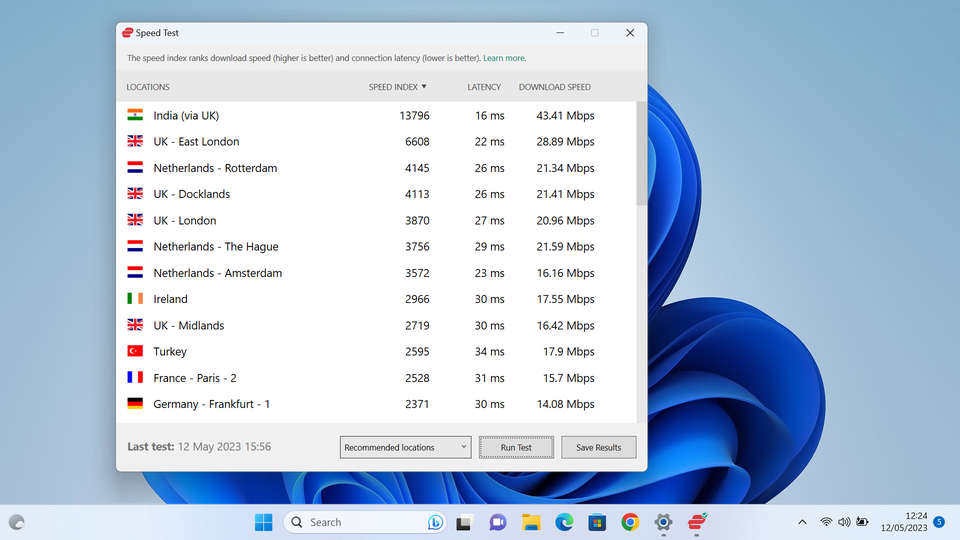
The Android client did well, too. For this test we used a Samsung Galaxy Tab S7 tablet, connected to the router over Wi-Fi 6. With the VPN disconnected, we saw download speeds of 209Mbits/sec, and connecting to a London server reduced this to 195Mbits/sec – a very creditable impact of just 6.8%.
Things slowed down more when we tried connecting to the New York server from our tablet. This time the download rate fell to 123.9Mbits/sec, a performance penalty of 40.7% – but that’s still better than we saw from almost any other VPN app in the same test. The only VPN to provide a faster connection from the US was Hotspot Shield, with an almost identical impact of 40%.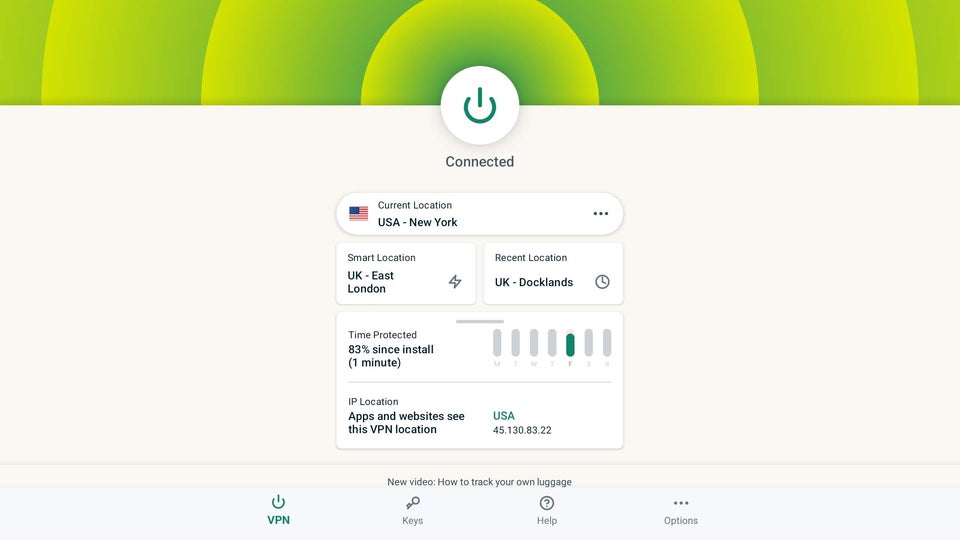
In short, ExpressVPN is fast enough for almost anything you’re likely to want to do online. It also supports split tunnelling, so that any programs that don’t need to be protected by the VPN can go at full speed through your regular connection instead. If you have ExpressVPN set up on your router then you can also nominate which devices should go through the VPN and which shouldn’t – although this requires the custom ExpressVPN app/firmware, which not all router models support.
ExpressVPN review: Is it good for video streaming?
The ExpressVPN Windows client is more than fast enough to stream 4K video from anywhere in the world. While the Android app is slower, there’s still more than enough bandwidth here for rock-solid HD content.
What’s more, ExpressVPN is one of the best services around for accessing geo-blocked content. We’ve been testing the software for more than a year now, and in all that time it’s provided flawless access to the US libraries of Disney Plus and Netflix from a laptop browser. It even gets around Hulu’s region restrictions, should you happen to have a subscription to the US-only service.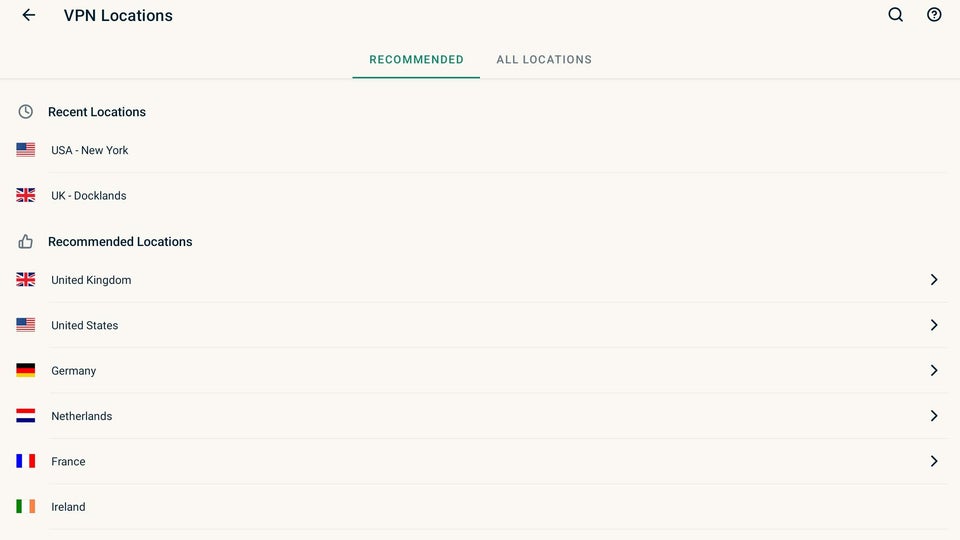
Picking a UK server meanwhile enabled us to watch programmes from BBC iPlayer, Now TV and BritBox without a hitch, which means you can use ExpressVPN to keep up with your British shows or sports events when you’re travelling.
We did have a few minor hiccups, however. While ExpressVPN allowed us to access US content from the Netflix Android app, the Disney Plus app wasn’t fooled, and refused to open at all with the VPN active. We weren’t able to download or log into the Hulu app either. And as usual there’s no way to watch Amazon Prime Video content from another country, because Amazon uses your billing address rather than your IP address to detect your region.
ExpressVPN review: Is it secure?
ExpressVPN is headquartered in the British Virgin Islands, so it’s outside of the jurisdiction of the UK, the EU, the US and anyone else who might want to spy on your activity. Like most VPNs, it maintains a zero-log policy, and goes so far as to store session information only in RAM, so it’s never written to a hard disk – so if someone were to seize or break into its servers, there should be no record of your past online activity. It’s even possible to pay for the service with Bitcoin, so your VPN subscription can’t be linked back to your bank account.
If that’s not reassuring enough, ExpressVPN was independently audited by PwC in 2019, providing independent confirmation that its privacy policy is effective and is implemented in practice.
At the client end, your privacy is protected by a kill-switch feature that automatically cuts all internet access if the connection to the VPN is lost, ensuring not one bit of traffic gets accidentally routed via your ISP. There’s also an auto-connect option, which activates the VPN as soon as you connect to an untrusted network – though sadly this is only available on Android and isn’t supported in the Windows client. The closest you get is the option to start the VPN as soon as you log in.
We do have a few reservations. There’s no double-VPN feature to provide an additional degree of anonymisation between you and the content you want to access – and as we’ve mentioned, auto-activation features are limited on Windows, so you’ll need to remember to turn the VPN on as needed, or keep it permanently enabled.
ExpressVPN review: Should you buy it?
ExpressVPN might not be the ideal VPN for every scenario: rival services are faster and cheaper, and let you connect more devices at once. Realistically, though, ExpressVPN is fast enough for anything you’re likely to want to do, and most customers won’t be troubled by the five-device limit.
And the software is a pleasure to use. It does an excellent job of unblocking streaming services – on a desktop browser, at least – and it supports an impressively wide range of devices. Perhaps most importantly, it comes with excellent security credentials.
So, while those focused on price will want to look elsewhere, for a few extra quid a month, ExpressVPN is a brilliant VPN service that deserves serious consideration.
ExpressVPN review: Quick facts
| Based in: | British Virgin Islands (safe) |
| Cheapest price: | £4.94 per month |
| Money-back guarantee: | Yes, 30 days no-questions-asked |
| Devices (simultaneous): | Unlimited (5) |
| Locations: | 3000+ in 90+ countries |
| Speed: | Fast |
| 24/7 customer support: | Yes |
| Netflix and Disney+ allowed: | Yes |
| BBC iPlayer allowed: | Yes |
| Torrenting allowed: | Yes |
| Killswitch: | Yes |
| Multihop: | No |
| DNS leaks: | No |
| Activity logging: | No |
